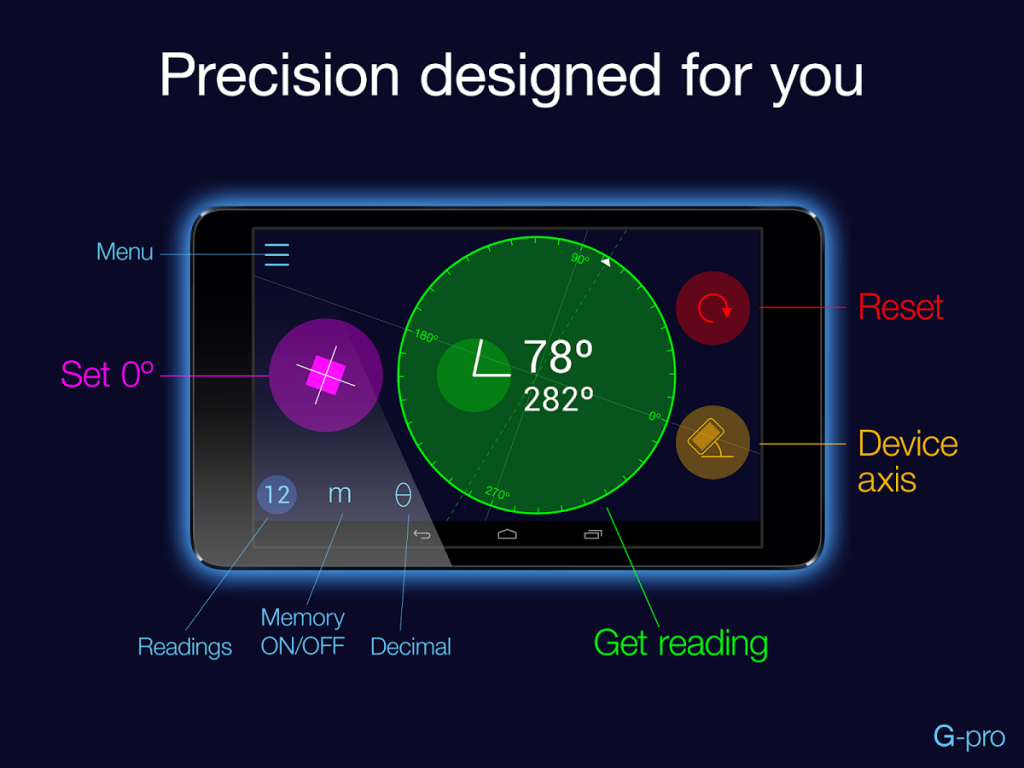Goniometer Pro 2.9
Paid Version
Publisher Description
Measure angles with precision:
1- "set 0º" to establish a relative 0º
2- rotate device to desired angle and "get reading"
Reset and start a new measurement.
Precision designed for you. In-house tests have shown tolerances of +-0.2° and +-0.3° depending on device.
G-pro gives you quick, repeatable and precise angle readings.
G-pro can provide easy and accurate range of motion (ROM) readings. It is very useful for Physical Therapists and Chiropractors in helping assess treatment efficacy. And for initial consultations, re-evaluations, and day to day office visits providing patients a way to see their progress.
Use G-pro in radiology in x-ray interpretations (e.g. to determine the degree of scoliosis).
G-pro has been designed in collaboration with health care providers (HCP) in an effort to develop an easy to use and reliable ROM measuring tool, a better goniometer app. It has been successfully tested in orthopedic, chiropractic, and physical therapy practices. And can also be used for sports medicine, rehabilitation, radiology, cycling, engineering, architecture and more.
G-pro works like a digital gravity inclinometer. Using your device accelerometer chip to calculate the angle of rotation.
About Goniometer Pro
Goniometer Pro is a paid app for Android published in the Health & Nutrition list of apps, part of Home & Hobby.
The company that develops Goniometer Pro is 5fuf5. The latest version released by its developer is 2.9.
To install Goniometer Pro on your Android device, just click the green Continue To App button above to start the installation process. The app is listed on our website since 2016-05-08 and was downloaded 13 times. We have already checked if the download link is safe, however for your own protection we recommend that you scan the downloaded app with your antivirus. Your antivirus may detect the Goniometer Pro as malware as malware if the download link to com.FiveFufFive.GoniometerProAndroid is broken.
How to install Goniometer Pro on your Android device:
- Click on the Continue To App button on our website. This will redirect you to Google Play.
- Once the Goniometer Pro is shown in the Google Play listing of your Android device, you can start its download and installation. Tap on the Install button located below the search bar and to the right of the app icon.
- A pop-up window with the permissions required by Goniometer Pro will be shown. Click on Accept to continue the process.
- Goniometer Pro will be downloaded onto your device, displaying a progress. Once the download completes, the installation will start and you'll get a notification after the installation is finished.